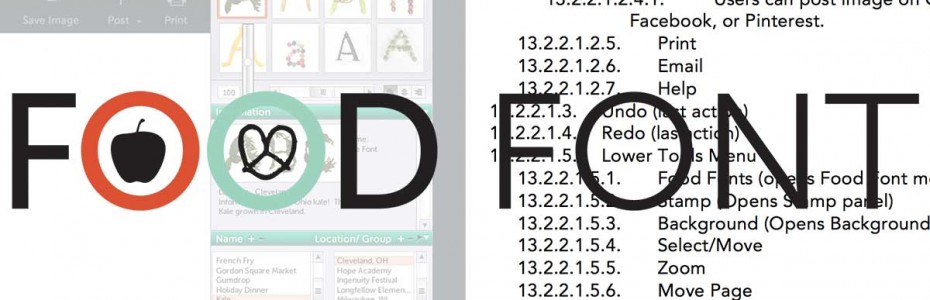So Food Font had settled in here in Durham, NC, and the work of moving and transition has slowed down a bit, which means that the development of the Food Font interactive tool has picked up. I am working hard to write out the detailed documents that describe and visualize the tool that are needed to give the programmer who will build the tool.
This Sunday, I am going to check out Splat Space, also called Durham’s Hackerspace. I am attending the Software Project Night, and bringing my draft, images of the design in progress, and some questions to the event. Splat Space is a work, play, and hobby space where people with common interests, primarily in technology, can meet to socialize and collaborate.
I am excited to take a break from development, and get some input on the design and design documents. Some of the questions I am getting input on include some feasibility of functions, standards, and other techie information.
One new feature that has been added to the Food Font Interactive Tool design is an element adjust feature which will allow you to select a text object and adjust its opacity, add shadows, and also stack objects using send to front/back settings.
If you want to read more about Splat Space, you can check it out their website at splatspace.org
Links: