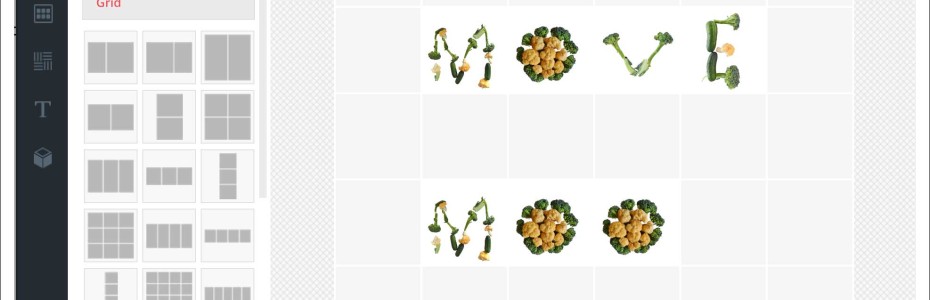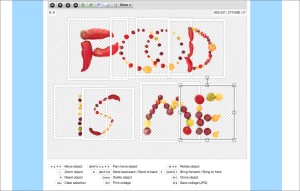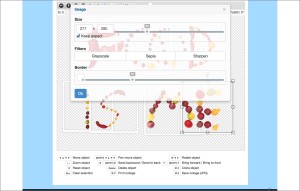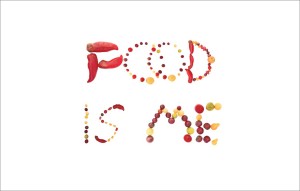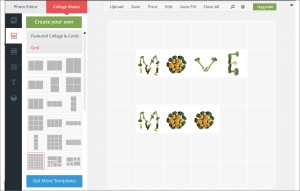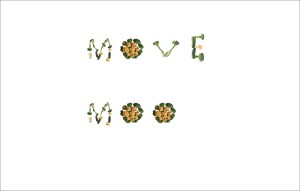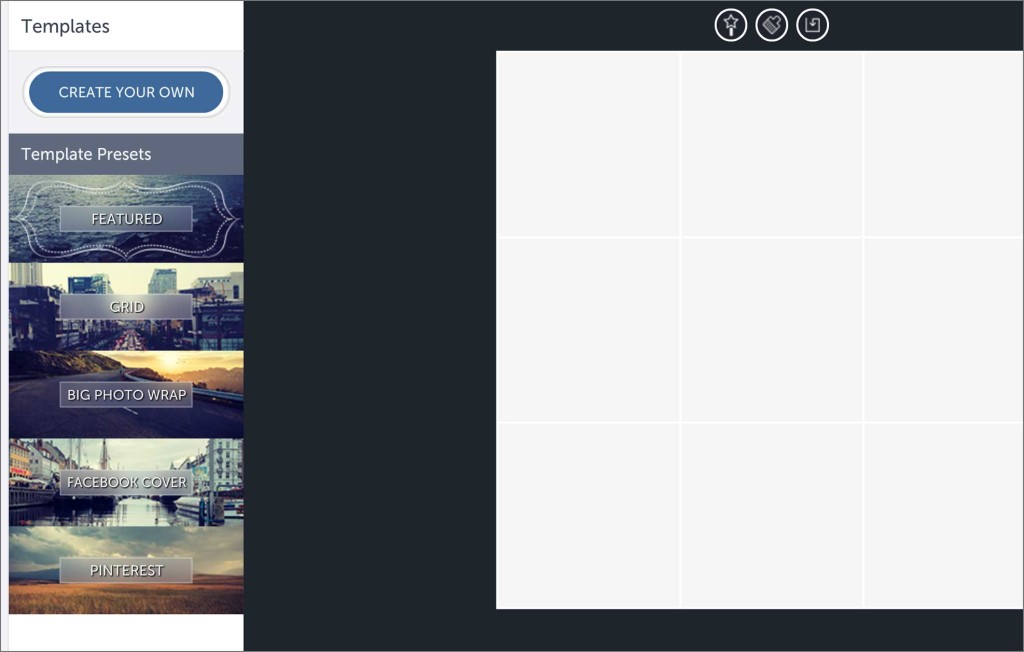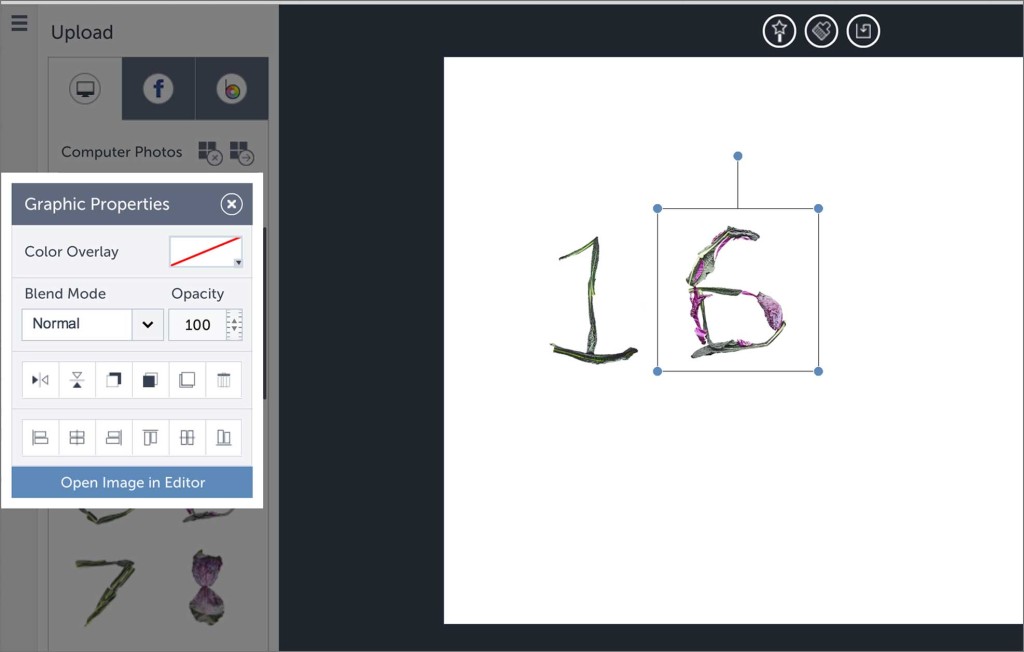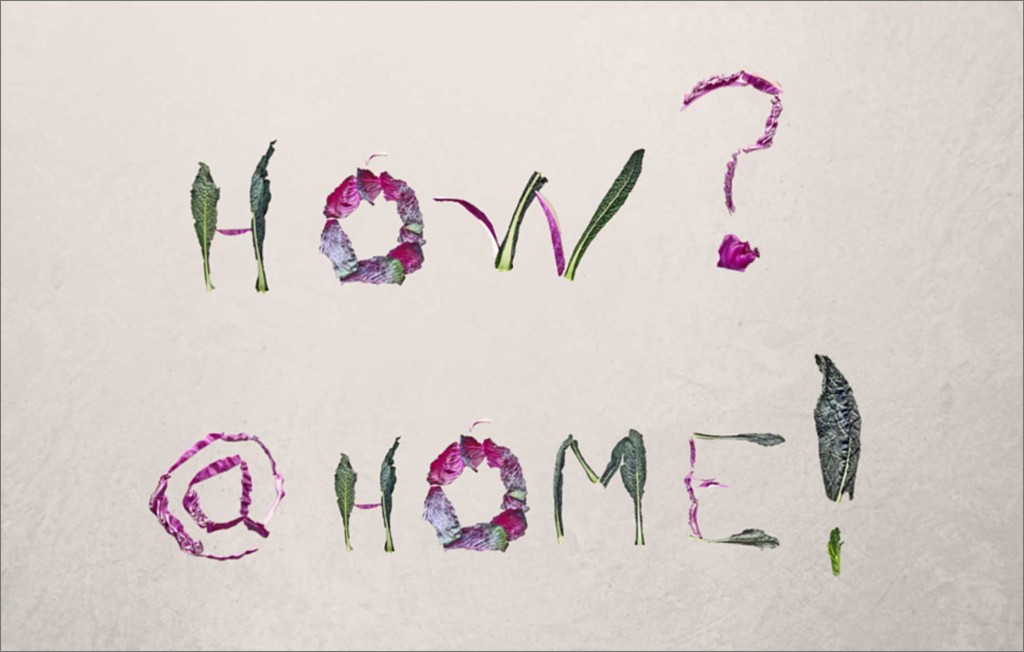1. Photocollage
Photocollage is a freeform photo collage tool that can work on computers, tablets and smart phones (iOS and Android.) Files can be saved as Jpeg, .pdf, and .png as well as online and as a large HD file.
Things we like about this tool include that the tool works on computers as well as mobile phones. It is easy to move the images on the canvas, and you start right away with a blank canvas. One note for using the tool is that you have to remove the white border from all images you use. This can be done by selecting all the letters and change the border to 0 with one click.
Screenshots:
2. Befunky
Befunky has a great collage maker that is intuitive to use. You can choose work in a blank canvas or with a grid to work with your Food Font letters.
When you make a new collage, you can click on templates then select the “Create Your Own” on the top to make a blank canvas. It is easy to move an resize images when working. When done, you can save to Facebook, Dropbox, or your desktop.
Screenshots:
3. Canva
We learned about Canva when their Community Outreach Specialist contacted us to try out their tool. Canva uses drag and drop technology and you can position images anywhere on the canvas while you work.
Once you make an account with Canva, go to the Create a Design area and select US Letter or poster to get a blank page. Click on Uploads, where you can upload Food Font alphabet jpeg files to use. You can post to Facebook and Twitter right from the tool, and also email the final image.
Canva has thorough help files that includes videos, which makes it easy to get support and learn to use the tool quickly.
Screenshots: